Add Domain Name
XRP Ledger accounts can be associated with a domain name to verify account ownership. Any account can store any domain, so it's only after the domain owner hosts a specific file from the same domain that the domain and account are confirmed to belong to the same individual or entity.
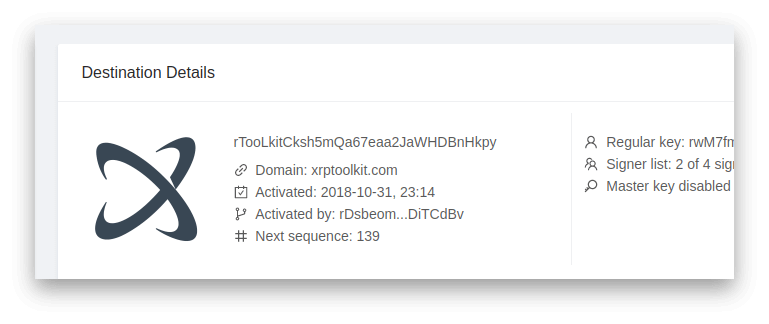
If you want to add a domain name to your XRP Ledger account, go to Properties in the Account menu and enter your domain name in the domain field. Click update and confirm the transaction details in your wallet.
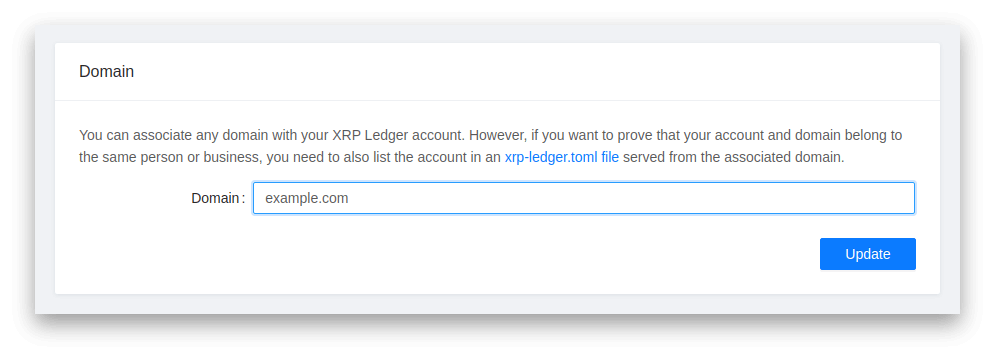
After adding your domain name to your account, you should host an XRP Ledger TOML file from the same domain to complete account verification. Some transaction explorers will then grant your account a blue tick mark or other fancy icon next to your domain name.