Windows Security Popup
Windows 10 interfer with the authentication process between web applications and your Ledger device. This spawns a harmless security popup when using web applications like XRP Toolkit. First of all, make sure your Ledger device runs the latest firmware and the latest XRP app by opening Ledger Live. Then follow the instructions below.
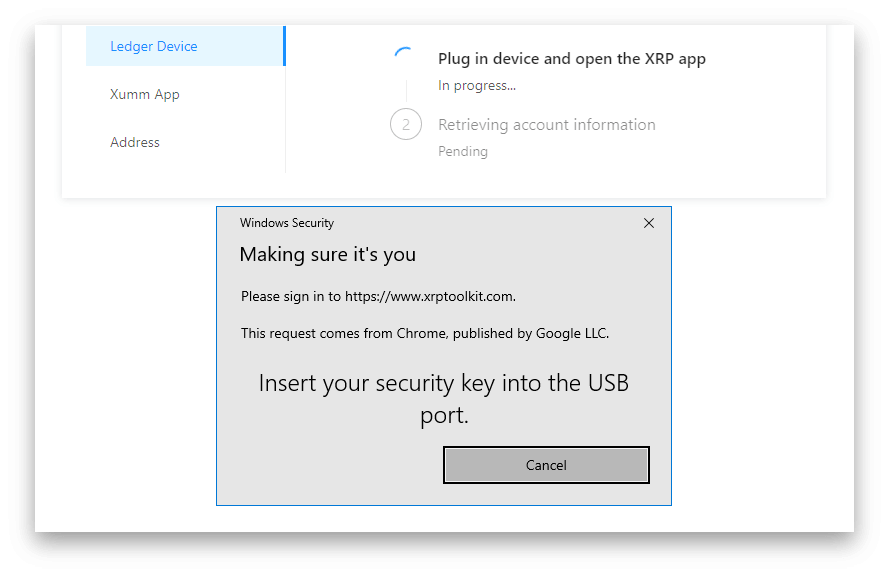
Whenever Windows spawns the security popup, simply move the popup to the side preferably even off screen. Do not click on Cancel or X. If you accidentally clicked on Cancel or X, then turn off and reconnect your Ledger device. After moving the security popup, click anywhere inside XRP Toolkit and you'll be able to proceed or sign transactions as you normally would.
The XRP Toolkit team is working on a fix for this Windows issue, by replacing our currently used transport protocol. The new transport protocol is still under development, but will provide a much better user experience. Thank you for your patience.