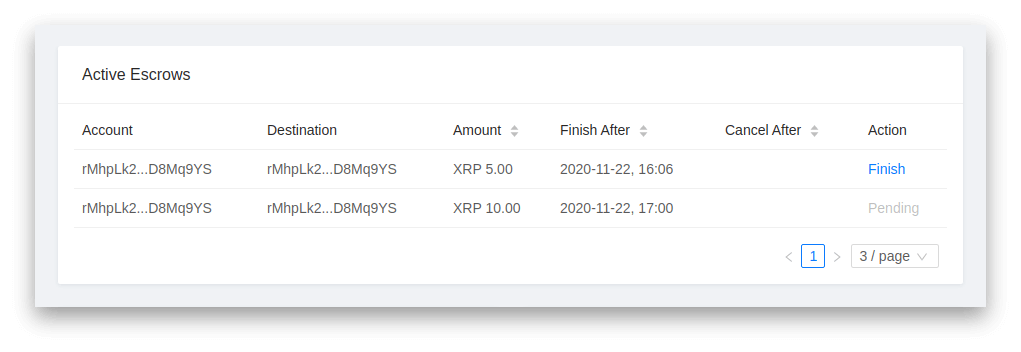Create and Release Escrows
The XRP Ledger supports sending conditional payments called escrows. This tutorial describes time-based escrows, cryptographically locking XRP on the XRP Ledger until a certain date has passed. There are also more advanced conditional escrows not covered in this tutorial.
To create an escrow from your connected wallet, open the Escrow page and enter a Finish After date. Please note that neither the sender nor the destination can access the escrowed XRP until after the date you select.
Proceed with caution
If you select a date e.g. 100 years into the future, your XRP will be cryptographically locked for 100 years. Proceed with caution and think twice before creating a long-term escrow.
If you've never created an escrow before, we recommend you start by creating an escrow with a Finish After date less than a week into the future and for less than 10 XRP. You can also experiment with escrows on the testnet available at test.xrptoolkit.com, before escrowing real XRP.
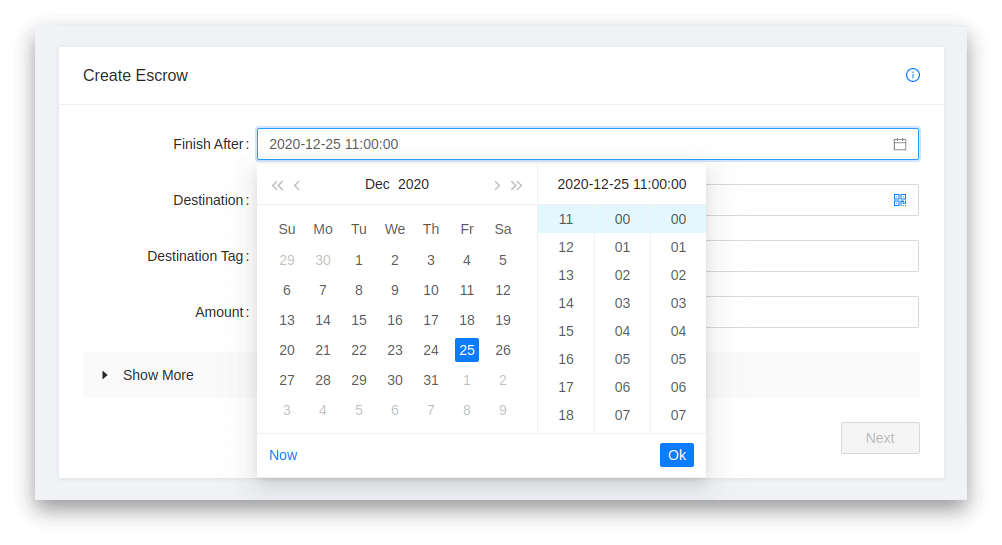
After selecting a suitable date, enter a destination address or PayString. You can also scan a QR code to fill the destination adress. Never use an address from a cryptocurrency exchange as destination, they typically only support payments, will not finish your escrow and will not credit your account. We recommend using your own address or another address from a wallet compatible with XRP Toolkit, such as Xumm or a Ledger device.
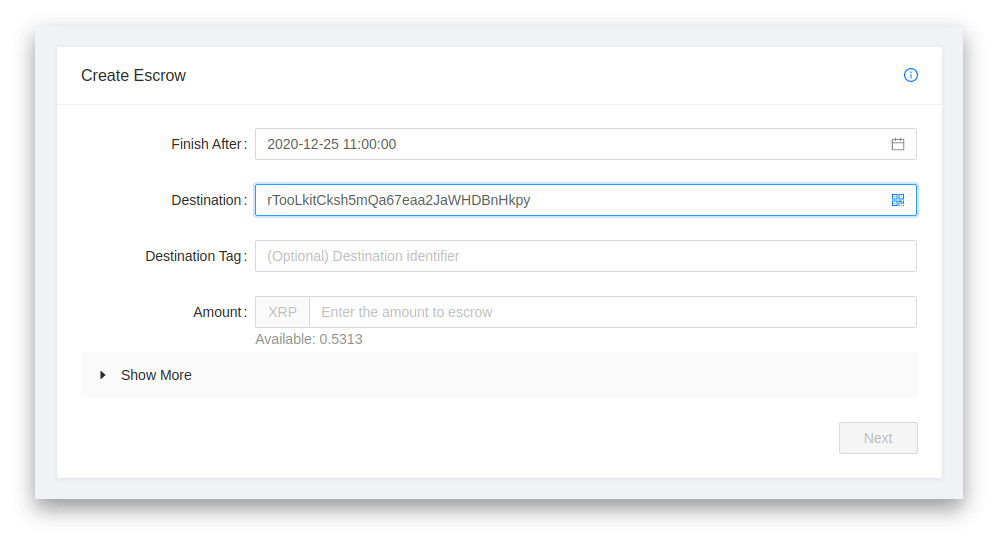
After entering your desired destination, enter the amount that you'd like to escrow. You can only escrow XRP. Issued assets like USD, EUR or SOLO are not supported. Click the Next button to proceed. Make sure to review all transaction details, before signing or rejecting the transaction with your connected wallet.
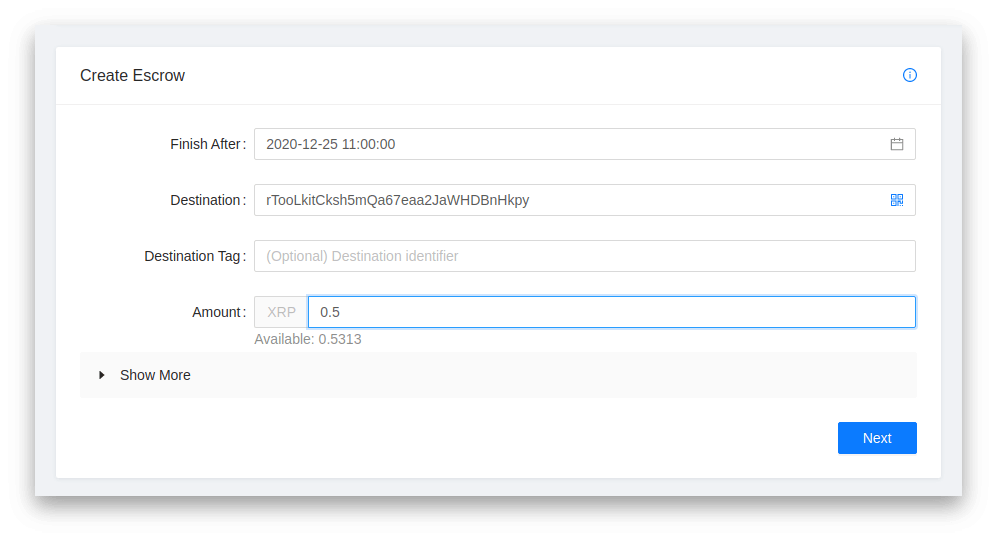
All active escrows can be seen in the Active Escrows table. Once an escrow is releasable the action column will show either Finish or Cancel, depending on what date and other options were set when creating the escrow. Finishing an escrow releases it to the destination and cancelling an escrow sends it back to the creator.