Connection Error
XRP Toolkit displays an error message in the bottom right corner whenever the connection to the XRP Ledger temporarily fails. If the message disappears by itself, you regained internet connectivity and the error can be ignored. If you're using an unreliable internet connection, it's common to temporarily see this error message.
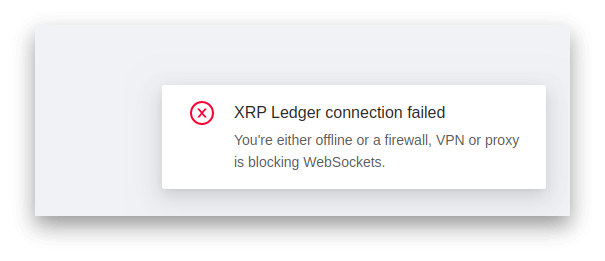
If the error persists and doesn't go away after a few minutes, it means your device consistently fails to connect to the XRP Ledger. This would be the case if your internet connection is down, if you're using a corporate device blocking WebSocket connections or if you're blocked from accessing certain websites by your internet service provider, virtual private network or proxy.
Try to access XRP Toolkit with any virtual private network or proxy turned off. Please do not turn off your firewall. If the message disappears, your virtual private network or proxy may be blocking WebSocket connections or certain websites like XRP Toolkit.
If the error persists and you have access to a second device like a phone or laptop, try to access XRP Toolkit using that second device from the same internet connection. If the second device can access XRP Toolkit from the same internet connection, the issue is with your first device, operating system or browser.
Check for any pending updates, temporarily disable installed browser extensions and try to access XRP Toolkit using a different browser. We recommend using the latest version of Google Chrome for best security and full compatibility with XRP Toolkit.